Accessing Job Search Page Link
This guide will show you where to go within the system to access your Job Search Page (Career Portal) link. If you do not have access to the menu paths presented below, please reach out to hrtechsupport@greenleafbizsolutions.com for assistance.
1. Once logged in, navigate to your menu.
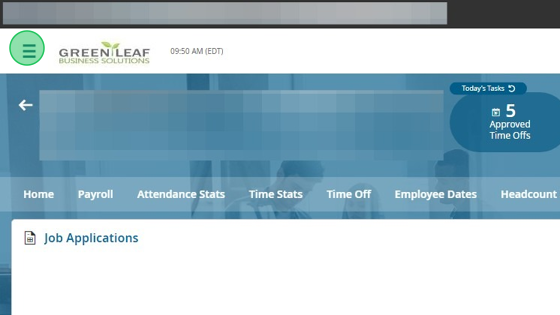
2. From your menu, select HR Setup > Applicant Tracking/Recruitment > Configuration under the Settings Tab.

3. In the Configuration screen, select the Instructions Tab at the top.
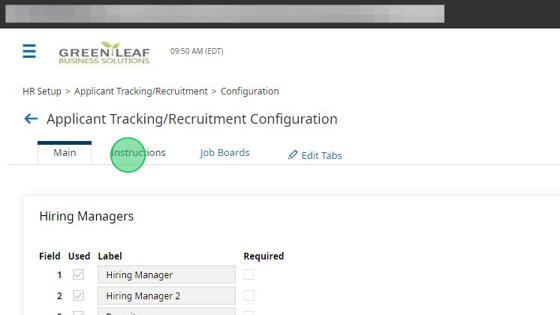
4. In the Career Portal Setup Instructions window, select to copy the link between the quotes (' ') under the 4. Create a Link Element section. This is the link to your career portal you can use to post to your website or other career sites as needed.
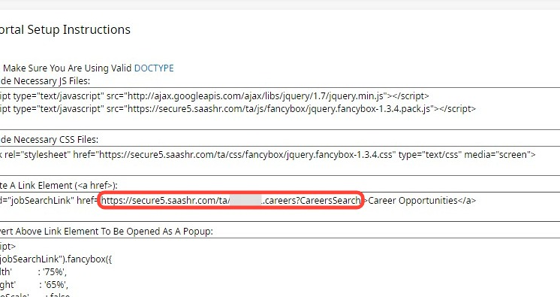
Related Articles
How to Post a Job Requisition
Purpose This document outlines the process of creating and submitting a job requisition in Elevated for Green Leaf clients. Please be aware that this guide is not all encompassing and that the job requisition settings are customized per client. If ...How to Create & Send Offer Letters
Offer letters can be created for both internal and external applicants. The option is located under Team > Recruitment > Offer Letters. The letters contain pre-defined text with multiple system tags that will auto-fill account and system data. You ...How to Add a Job
How to Add a Job In this article we will review the steps to add a new Job into the system. Adding Jobs gives you the ability to prefill information, making onboarding and transferring employees much simpler. Via the Hamburger Menu, navigate to Gear ...Company Admin - Locate Web Clock Landing Page within the System
Company Admin - Locate Web Clock Landing Page within the System If your company has decided to use the Web Clock for punching in and out, the employees will have the ability to use a different site to simply clock in and out, without needing to fully ...How to Add an Applicant
In this article, we will outline the steps for manually adding an applicant and assigning them to a job requisition. This feature allows you to quickly add applicants who did not or were unable to apply through the career portal, enabling you to ...